As of April 5, 2017, with the move to the new AgEcon Search software, every person submitting must first either create a new Account, or re-establish your password (even if you were registered in AgEcon Search in the past, you will still need to re-establish your password). Registration instructions are here.
Note: Submission instructions for all document types are available in video format HERE
Journal Article submission instructions are available in video format HERE
From our homepage https://ageconsearch.umn.edu
Click on the “login” link in the upper right: 
Click the “Submit” link:

Click on the correct button under “Document Types.”
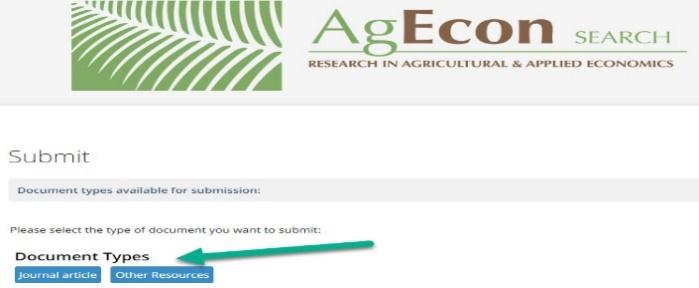
The next screen should list the collections to which you have been authorized to upload. Click on the radio button to the right of the correct collection and then click on the blue “Submit New Record” button. If no collections are listed, contact aesearch@umn.edu and let us know to which collection(s) you should be authorized to submit.
You should be taken straight to the "Submit New Record">License screen. This begins the article submission process.
Click on “Select” dropdown at the bottom of the page and choose "I Grant the License" (if you agree to the terms), then Next page (blue area, bottom right). If you do not wish to grant the license, we cannot accept your content. Hit your browser Back arrow to cancel the submission.
IF you are submitting to an “Other” collection, choose the correct Publication Type from the dropdown list. (Please write to us at aesearch@umn.edu if you are not sure what document type to use.)
IF you are submitting to a “Journal” we have already established, the journal name, volume, and issue fields will initially be filled in with the last volume and issue that were uploaded. Simply change the volume and/or issue number to reflect the correct numbers for the new articles. DO NOT CHANGE the Volume and Number or Issue name/text, just the number.
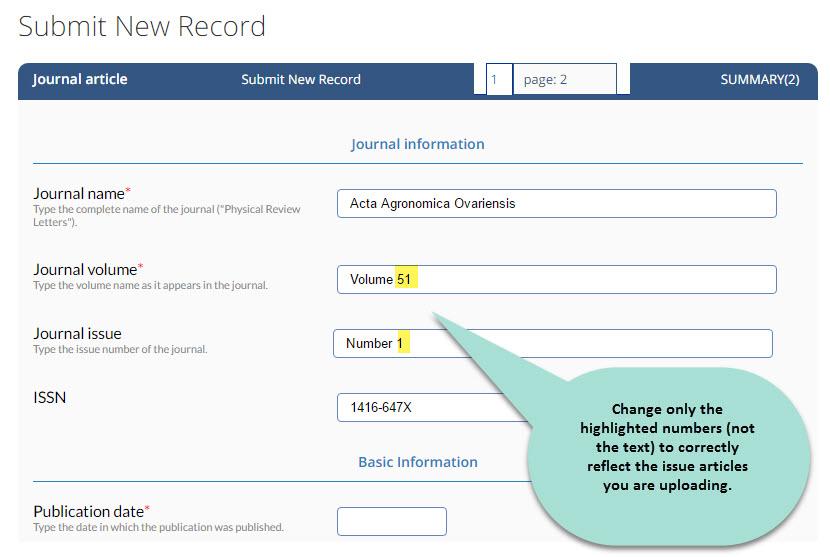
If you want us to establish a collection for a journal that has not been in AgEcon Search in the past, contact us at aesearch@umn.edu with details. See also “To Participate”.
Enter the “Basic Information” fields, selecting at least one Subject Category. Enter multiple authors, keywords, and JEL codes on separate lines with a hard return between, as shown.
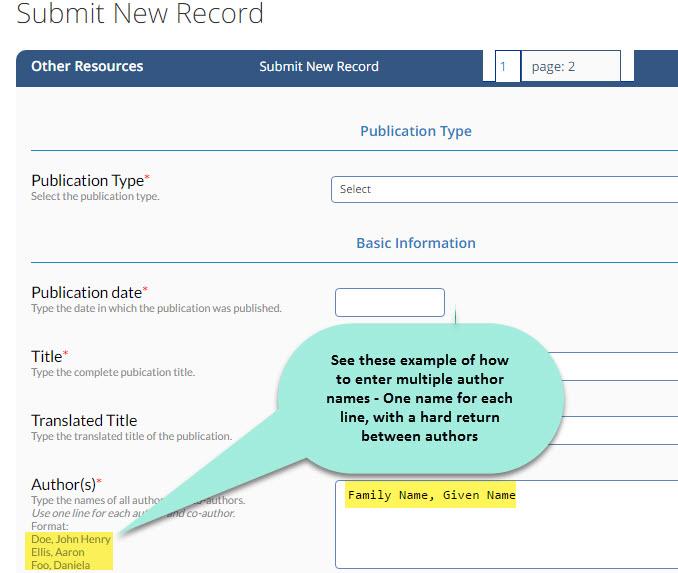
The Upload File process is at the bottom of this Submit New Record form.
You can "Save" a record and return to it. If you choose "Submit" you will not be able to return to the record and edit it (write to us at aesearch@umn.edu for post-submission corrections or edits).
If you want to Submit/Upload content to a brand new series or collection, or to a collection you have not submitted to before:
Make sure you have registered following these instructions. Then send an email to aesearch@umn.edu with the name of the series or collection you need authorization to and the AgEcon Search coordinators will be in contact with you. See “To Participate” for more information.
If you have any questions or comments, please contact Linda Eells or Julie Kelly, AgEcon Search coordinators, at aesearch@umn.edu